
10 Best Tattoo Font Generators [2024]
Posted on
Tattoos are a super strong form of self-expression through which people can carry their story, religion, and passion on one’s skin. Choosing the right font is one of the most important steps in designing a tattoo. Since online tattoo font generators are abundant, choosing the right one for your requirements is pretty confusing.
This article will highlight ten of the best tattoo font generators with distinctive styles and functionalities: brief introductions, pros and cons, and key features.
Top Tattoo Font Generators to Bring Your Ideas to Life
1. INKHUNTER
It’s an app that is very special and displays a tattoo design on the body with augmented reality.
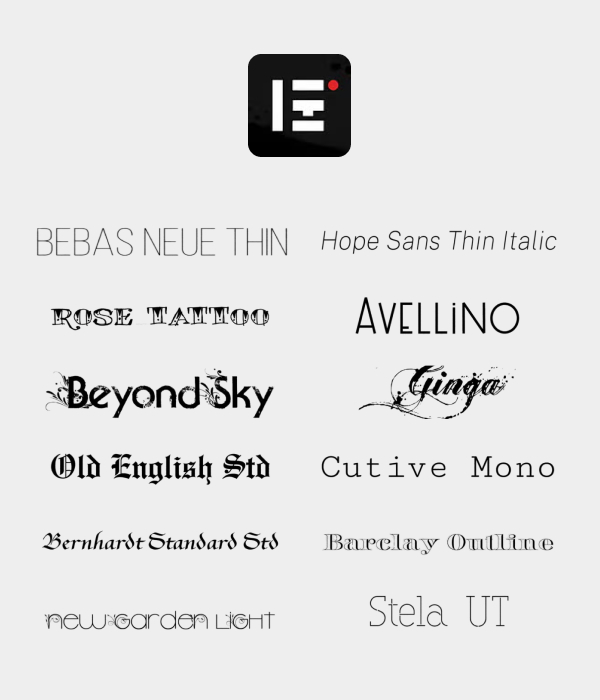
All forms of font and designs are available for easy selection of an ideal tattoo.
Key Features
- The augmented reality feature allows seeing the tattoo look on the skin.
- There is an extensive library of fonts and tattoo designs.
- A customizable text option for unique creations.
- Easy sharing with friends.
Advantages
- A realistic view of a tattoo using augmented reality technology.
- Many designs for tattoos and fonts.
- Text can be customized.
- The user interface is very friendly and interactive.
- Facilities are there to share on social sites to get the reaction from friends.
Disadvantages
- The choice of design is less as compared to the best graphical design software.
- The augmented reality feature requires a camera.
- AR may be prone to inaccuracy for some users.
- Mobile applications may not work efficiently on older devices.
- Does not support all and every font style.
Download Here: INKHUNTER
2. FontGenerator.org
FontGenerator.org is free of charge. A font generator for tattoo is simple and has a variety of styles and changes of variation.
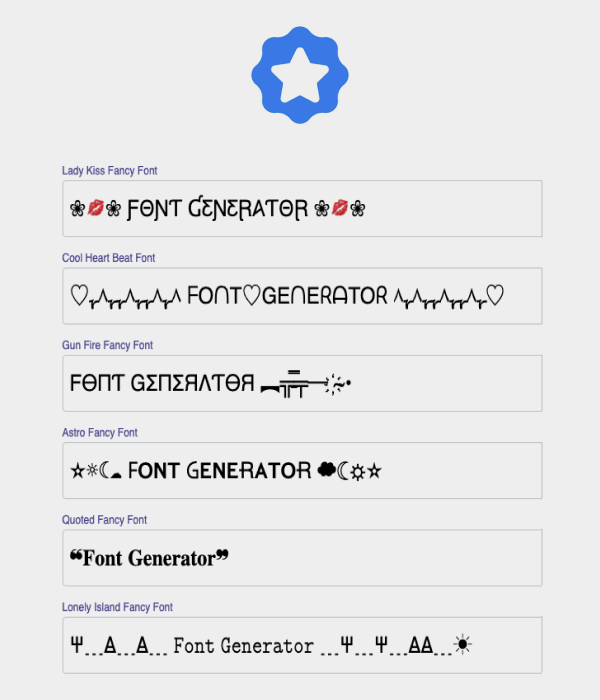
It makes the user take in his or her desired text, and as soon as it is entered in the field, he or she can see it on varied fonts instantaneously.
Key Features
- Plenty of fonts for tattoos.
- An easy user interface and real-time preview are available.
- Customized by size and spaces available.
- Download options are there for file types.
Advantages
- Easy-to-use interface with instant result.
- Variety of fonts for tattoos.
- Real-time customization feature.
- Tattoo font generator free to use.
- No sign-up is required to use this tattoo font generator.
- Best suited to meet urgent design needs.
Disadvantages
- Advanced features for designing are limited.
- Some tattoos wouldn’t go with the right style with some of the available fonts.
- Can’t upload your images or designs into the generator.
- Can’t make extensive edits to the font.
- Don’t have the latest designs, so you might not get the most recent styles of fonts.
Download Here: FontGenerator.org
Also See: 10 Best AI Tattoo Generators Tools in 2024 (Free and Paid)
3. Tattoo Font Generator by FontSpace
With FontSpace’s Font Generator Tattoos, you get various designs of tattoo fonts from different designers.

It’s easy to search and view the list and get the perfect font for your tattoo idea.
Key Features
- Huge set of tattoo fonts from professional designers.
- Search and filter for specific designs.
- Preview text in various fonts and styles.
- Download available fonts in TTF and OTF formats.
Advantages
- It has high-quality fonts from professional designers.
- User-friendly search and filtering options.
- Regularly updated library of fonts.
- Preview feature for better decision-making.
- Tursthough is free and downloadable.
Disadvantages
- A bit hard to master for beginners.
- Fonts restricted under licensing rights; must not be used commercially.
- Limited font style options.
- Graphic design software is not incorporated.
- Some files will face alignment issues when displayed on most devices.
Download Here: FontSpace
4. Fotor: AI-Powered Photo Editing Revolution
Fotor is a web-based photo editor that contains AI-powered enhancements for images.
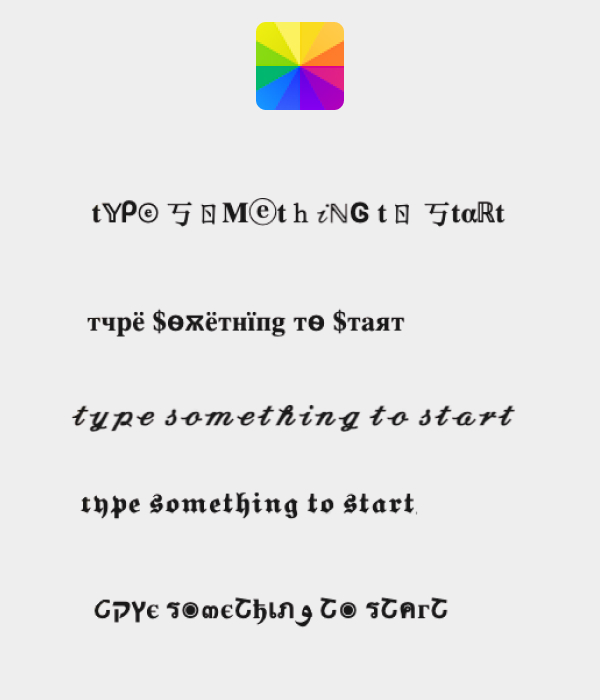
Its cursive font generator tattoo enables users to add multiple fonts over an image, thereby giving a realistic preview of how a tattoo will look.
Key Features
- Very intuitive interface with easy-to-use editing tools.
- AI-powered enhancements of image quality.
- The Tattoo Fonts library covers a wide range of selections.
- Alternative choices for downloading images in high resolution.
Advantages
- Advanced features in photo editing combined with the use of font generation.
- AI-powered enhancement gives a better quality.
- Library of hundreds of fonts to use for creativity.
- Preview the text on the images in the live preview.
- Share designs easily.
Disadvantages
- Some premium features require a subscription.
- In today’s age, it may be a bit too much to utilize for such a simple generation of fonts.
- It doesn’t support every tattoo art form.
- The internet is needed to run.
- It can use up so much for slower devices.
Download Here: Fotor
5. Dafont
This website is the most popular site for free fonts, especially having a tattoo font section where one can search and download thousands of fonts.
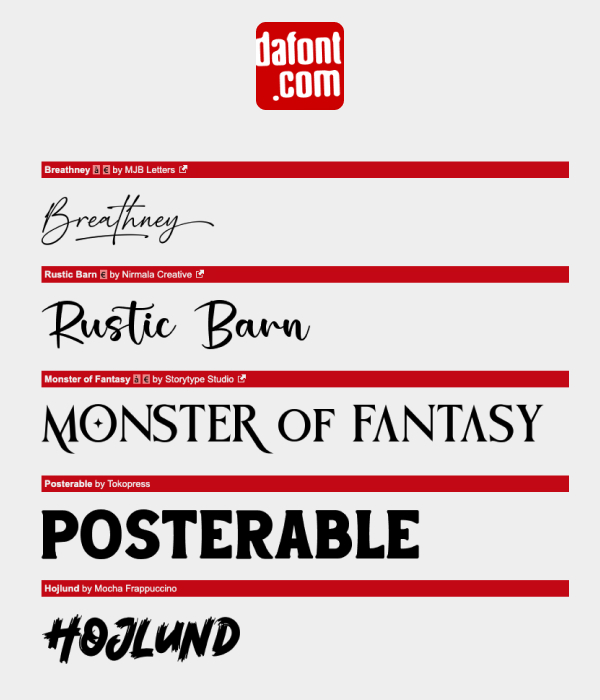
There are a thousand fonts that are shown to the user for their choice and use in their tattoo design work.
Key Features
- A massive collection of fonts across many categories.
- Rating and review areas are available.
- Has a large, easy-to-navigate interface.
- There are several options for downloading fonts for free.
Advantages
- Massive library with user reviews.
- Free and downloadable for use by individuals.
- Try a weird and unique-looking font.
- No sign-up is required for download.
- Updates regularly with new fonts.
Disadvantages
- Versions of downloads have limited editing options.
- Some of the fonts may be less professional.
- License terms for fonts differ at times.
- The interface looks messy at times.
- Downloading has no search capability.
Download Here: Dafont
6. FontGenerator
FontGenerator.com is another great resource by which users can create unique tattoo designs.
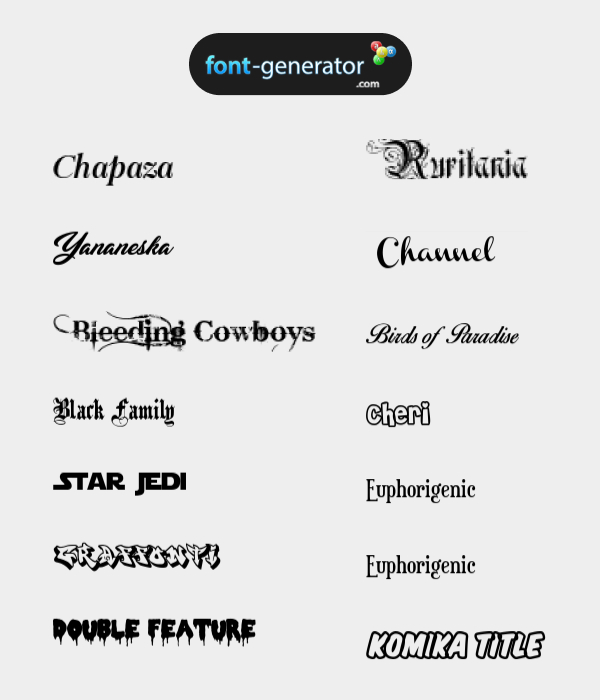
The website provides a user-friendly interface and various styles of font that can be edited according to the size and spacing set.
Key Features
- Immense choices of decorative fonts.
- Choices for changing size, spacing, and color.
- Output preview is immediate.
- Font file downloads are straightforward.
Advantages
- Flexibility in size and spacing: changes can be made quite freely.
- You get instant feedback on the effects of changes.
- The layout is user-friendly, and designs are quick.
- Choices of decorative fonts are available.
- No sign-up is required.
Disadvantages
- They lack some features in the graphic design tool.
- The fonts may not cater to all tattoo styles.
- Image manipulation is limited.
- Some fonts may be outdated.
- There is no community feedback or rating.
Download Here: FontGenerator
7. Cool Text
Cool Text is a multi-functional logo and text maker that has a particular category of tattoo fonts.

From this website, you can create exclusive designs and download them in different formats.
Key Features
- Very large collection of tattoos and decorative fonts.
- Tuning for text effects in the form of gradient and shadow.
- Preview real-time changes.
- Downloading options with images in high resolution.
Advantages
- Several effects for text.
- An extensive library of fonts exclusively for tattoos.
- Free, no registration required.
- Fast tattoo font design rendering.
- Ideal for quick logo or graphic designing.
Disadvantages
- The number of selectable fonts is smaller compared to standalone tattoo font sites.
- Not all styles and sizes of tattoos are supported.
- Some of the effects may also not display on all devices perfectly as well.
- There are no user or community reviews of the font.
- Quality Vector graphics support is not available.
Download Here: Cool Text
8. Tattoo Fonts Generator by 1001 Free Fonts
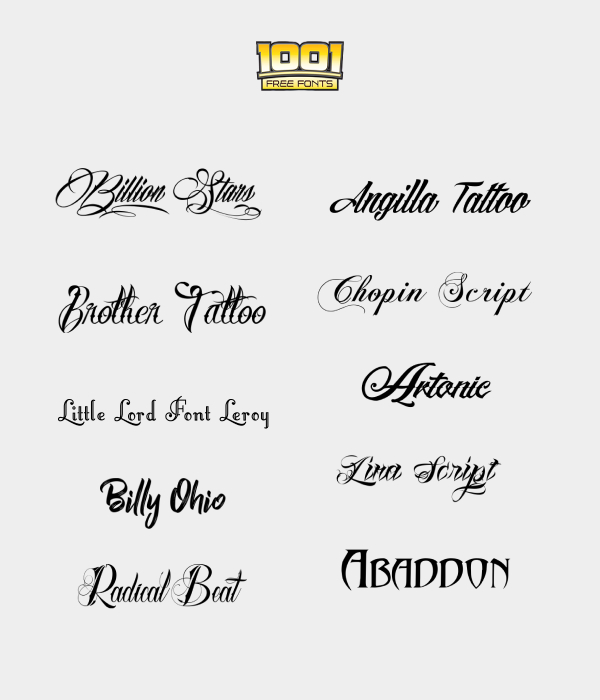
1001 Free Fonts has a particular category of tattoo fonts. This is a free font generator where the users can easily search, preview, and download any number of free tattoos.
Key Features
- Massive collection of unique tattoo fonts.
- Conveniently easy to search feature.
- Preview the text in fonts for easy comparison of available fonts.
- Download the fonts free of charge for personal use.
Advantages
- Easy access to enough tattoo fonts.
- No need to register to download.
- Updates of new fonts frequently.
- Clean interface while navigating.
- Feedback from the community about the fonts.
Disadvantages
- Quality might vary with every font designer.
- Little customizing flexibility after downloading for free.
- Fonts are usually licensed.
- This may not follow the latest design trends.
- Some fonts could appear unappealing in print.
Download Here: 1001 Fonts
9. Tattoo Font by Canva
Canva is a free script font generator tattoo app that has a tattoo font creator among hundreds of other free tools.

It enables users to customize their designs using hundreds of fonts and graphics.
Key Features
- Extensive collection of tattoos along with more designs.
- Drag-and-drop design interface.
- Color and effect options.
- Export to print designs in different formats.
Advantages
- Fully featured design software.
- Easy drag-and-drop interface.
- Design a complete design-include text.
- Share with other people.
- Updated frequently with new features and templates.
Disadvantages
- You can’t access all the features if you don’t log in.
- Some features are pretty hard to learn.
- Some of the cool advanced features require an extra subscription fee.
- An internet connection is needed to use the software.
- Few offline usage options.
Download Here: Canva
10. Font Rush: Convert Your Images with Typography
Font Rush is an interactive interface that enables the user to use typography creatively on their images.

Users can have a preview of how many texts look on their body by using its tattoo font options, hence making it one good source for someone who likes tattoos.
Key Features
- Wonderful collection of fonts that are applicable as tattoos.
- Easy-uploading interface.
- Facilities to resize and color along with the stylization of the font.
- Offers a high-resolution download option to share and print the chosen images. Either as tattoos on the skin or a shirt.
Advantages
- An extremely interactive interface with creative text applications.
- Numerous font style alternatives.
- Users get to see what such tattoos would look like on their skin.
- It offers an option for printing with high resolution.
- Free and no registration required.
Disadvantages
- It might not have vast font customization features.
- Some users may find the interface too stringent.
- Compared to professional tools, design options are fewer.
- It requires internet access to use.
- May struggle with lower-end devices.
Download Here: Font Rush
Conclusion
The choice of a proper tattoo font is pivotal, as it will bring up the whole impression and flavor of the tattoo design.
Using the above ten tattoo font generators, users can avail themselves of different types and thereby even customize them to suit their needs.
Maybe you are looking for classic script writing, bold letters, or customizing an unusual font that complements your idea; such tools will help bring that tattoo vision into motion.
Each has been designed with such an intention that it works perfectly and is accessible to one and all who wish to create the perfect design.
Happy tattooing!

![30 Best Cobra Tattoo Ideas, Designs And Meaning [2025] 30 Best Cobra Tattoo Ideas, Designs And Meaning [2025]](https://www.trendingtattoo.com/wp-content/uploads/2025/01/Cover-2-450x240.jpg)


![Trending Tattoo Designs for Girls [2024] Trending Tattoo Designs for Girls [2024]](https://www.trendingtattoo.com/wp-content/uploads/2024/09/Trending-Tattoo-Designs-for-Girls_1-450x240.jpg)


